One of the common challenges faced by Sitecore developers is dealing with cryptic errors like the infamous “Object reference not set to an instance of an object.” This error, which may seem puzzling at first glance, is often caused by a null pointer or an uninitialized object instance.
Looking into the Sitecore Logs we found the following error message:
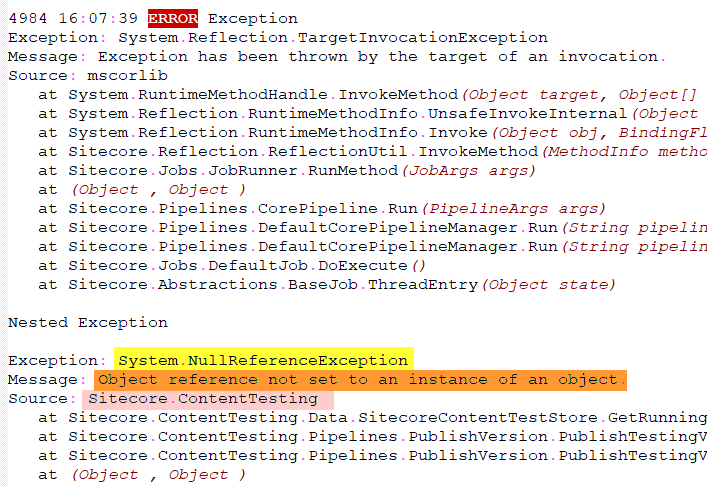
When this error occurs in the context of Sitecore.ContentTesting, it can be particularly frustrating. However, with a bit of understanding and the right tools, you can troubleshoot this issue and continue development without interruptions.
Understanding the Issue
Before diving into finding a solution, it’s important to understand the context in which this error occurs. In the case of Sitecore.ContentTesting, the error may occur in various situations, such as when attempting to access A/B test data, multivariate tests, or content personalization.
This issue happens when an item has a reference to a non existing item or an invalid reference on the following fields:
- Page level test set ( __Page Level Test Set Definition)
- Content Test ( __Content Test)
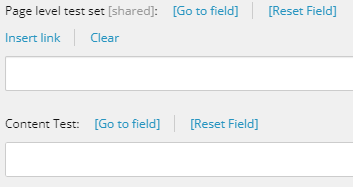
Here’s how it should look like
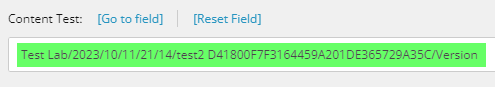
And here’s an example of a field containing a reference to the root of the Content Tests. (invalid reference)
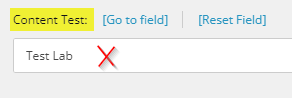
To get rid of the issue, we have to clear the invalid value of the Content Test field.
To get a report of all the items having those test fields with an invalid reference, we can run the following script in the PowerShell ISE in Sitecore:
# Set the database and path
$path = "master:\sitecore\content\mysite\home"
# Test Fields Names
$field1 = "__Content Test"
$field2 = "__Page Level Test Set Definition"
# Get the items with non empty values on any of the 2 fields
$items = Get-ChildItem -Path $path -Recurse | where {$_.$field1.length -gt 0 -or $_.$field2.length -gt 0}
# Show the result items
$items | ForEach-Object {
Write-Output "Item: $($_.Name) - ID: $($_.ID)"
}
Script Execution:
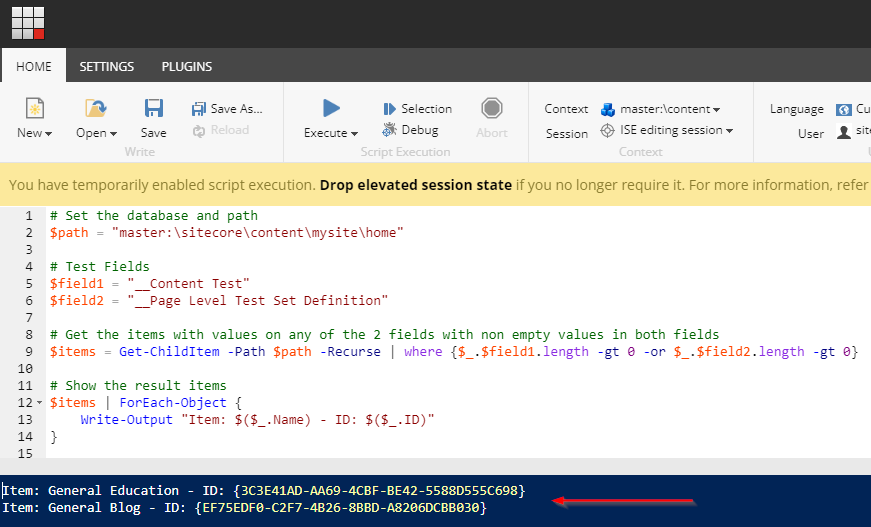
At the bottom of PowerShell ISE, in the console section we’ll get the items to check.
Review each item and delete all of the invalid values in the “Content Test” and “Page level test set” fields.
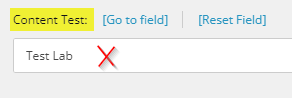
Happy coding!

